ATK V HUB Web Version Instructions
What is ATK V HUB Web?
The ATK HUB Web Version brings the functionality of the ATK V HUB directly to your browser. This allows you to configure and manage your ATK & VXE devices anytime, anywhere, without the need to download and install additional software on your computer.
How to Use It






Device Management
For example, let's explore the mouse management page
You'll notice that the layout differs slightly from the ATK V HUB. In the web version, the settings and other modules are displayed horizontally at the top, while the configuration settings are shown vertically on the left(You can quickly switch between different pre-configured settings).

Apart from the layout differences, all other features and settings are identical to those in the ATK V HUB.
For detailed usage instructions, please refer to the ATK V HUB Instructions.
Switching Devices
To switch to another device, simply click on Current Device in the upper left corner of the page and connect a different device.

Follow the same steps before to pair other devices, such as a keyboard.

Click on Access Settings to enter the management interface.
(If the setting content fails to load, it might be due to outdated firmware. Visit desktop.vxe.com/download, find your device model, and download the latest firmware. After installation, reconnect the device to your computer.)

Once in the keyboard management interface, you'll find that the layout is consistent with the mouse management page, with settings modules displayed horizontally at the top and configuration settings on the left.
For detailed usage instructions, please refer to the ATK V HUB Instructions.

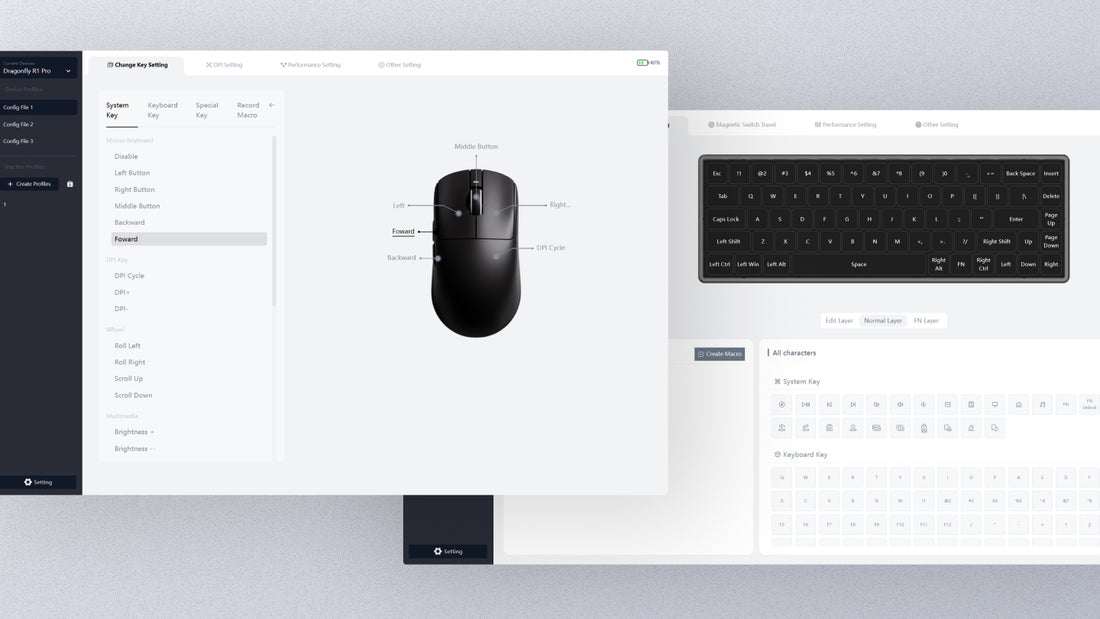

8 comments
My atk edge 60he died when i tried to do a software update i had this this for half a day and its already not working PLEASE FIX THIS BS!
Using Mad R Major+
Cannot assign/edit macro on the new web version past few weeks. Please fix
mu vxe r1 pro max just dont get to the settings page
my atk68 can’t work after downloading the driver and software.PLEASE FIX IT.
gjt